Netflix is fixing one of its most annoying features
Netflix is fixing one of its most annoying features
Netflix is letting people clear out their Continue Watching lists for the first time. On Android right now, you can select any title from that row when you sign into Netflix and remove it.
We can verify it's active on Android devices now (thanks, The Verge), with iOS devices receiving the feature on June 29.
For a quick history lesson, Netflix saves your place when you watch a show or a movie, which is a really handy feature. But if you didn't like something, it stayed in your Continue Watching list for what felt like forever, even if you had no interest in continuing with the title in question. This new feature lets you curate what's waiting for you when you open Netflix.
There are other reasons you might want to keep that list clean, too: if you started watching something embarrassing that you didn't want a friend or partner to know you've been watching, for example, like Digimon or Paul Verhoeven's Showgirls.
Below, we'll explain how you clear entries from your Continue Watching list.
- The best Netflix shows
- The best streaming services compared
- The best Netflix movies
How to remove movies and shows from your Netflix Continue Watching list
It's very simple to remove titles from your Continue Watching list on Netflix, though like we say, we've only been able to test this on Android so far. All you have to do is open Netflix, and you'll see three dots next to the 'i' button for each title in your Continue Watching list.
Click on this, and you'll then be presented with a 'remove from row' option at the bottom (like in the image above). When you select this, the title is gone. Netflix still saves your place if you change your mind and want to watch it later, though. You'll just have to search for the title in question again.
This will remove movies and shows from your Netflix Continue Watching list across all devices, and (presumably) enable you to live a happier life.

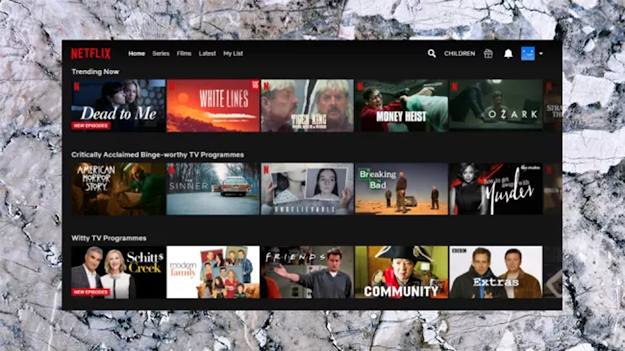
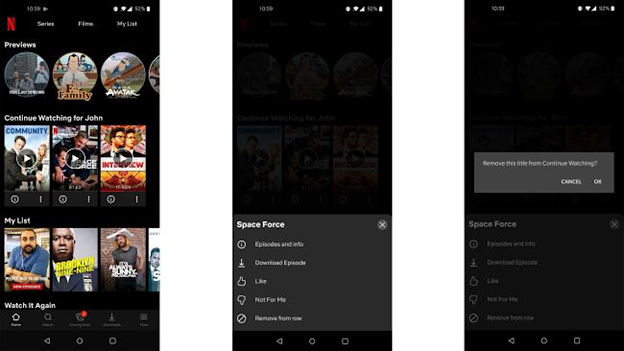
Post a Comment